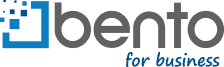- Top 3 Essential Business Management Software Features
- Benefits of Using A Business Management Software
- How to Choose the Right Business Management Software
- Why Bento Is the Best Choice for Your Business
Starting a business is one thing, but maintaining and growing it is another. You need all the help you can get to manage your operations as you scale your company.
Business management software is one essential tool that brings automation, data security and financial accuracy to your business. But how do you choose business management software?
Let’s look at the top must-have features in your business management tools, plus the benefits of these tools for your business.
Top 3 Essential Business Management Software Features
Since every business is unique, your management tools must best fit your use case. You may need more features to support CRM, integrations into numerous other applications, or more financial leverage to manage your expenses. Whichever your
context, your business management software should have the following essential
features:
1. Clean, Simple UI
Your business management software should help you get work done easier, not confuse you with all the bells and whistles. A simple user interface means a much shorter learning curve, so you’ll be up and running in no time. It also means that your team won’t feel overwhelmed with learning new software on top of their other tasks. The Bento interface scores highly on user interface design. It is intuitive to use both on the desktop and mobile app. Bento is also easy to customize, so you only see the information you need for your daily operations. You can start by using pre-built dashboards and reports to save time and effort.
2. Accurate, Actionable Data
Business management software should generate real-time activity reports to inform your business decisions. You should also easily create customized notifications based on unique metrics to assess performance. Bento creates comprehensive expense reports in a few clicks, making it easy for new users or those without coding experience.
You can also pull receipts and credit card statements based on accounts or spending categories. It gives you insights into how your cash works for you and stops unnecessary expenses.
3. Data Security
Business management software must guarantee data security for your business, employees and customers. It secures sensitive business data from hacks or malicious users.
Some security protocols include login verifications, multi-factor authentication, session timeouts and more.
A management tool like Bento handles your financial data in a highly secure platform. In addition to your PIN, you can use your Bento card with photo ID verification, signature verification and security codes. You can also set access limits for specific transactions or users—any unauthorized transactions decline immediately and automatically notifies you to take action.
Benefits of Using A Business Management Software
These top features above immediately improve your business efficiency. You’ll spend less time on tedious tasks and more time on strategic planning and action. But there are more benefits that business management software brings to the table. These include:
1. Organized Business Information
Leads, invoices, scheduled meetings, task reminders, and petty cash are necessary for everyday business operations. Unfortunately, most reside in completely separate business software or post-it notes or misplaced receipts.
Business management software brings it all together on one platform. It will save you hours of manually tracking documents or contacts, making you more efficient and productive.
Note: Choose management tools that integrate with your other business applications to exchange business information automatically instead of manual data entry.
2. Workflow Automation
Business management software automates mundane tasks like data entry, which is time-consuming and error-prone. In fact, over 60% of businesses that embrace automation through artificial intelligence (AI) see an increase in revenue.
Automation applies to all business processes, from sending scheduled emails to push notifications on your smartphone, using chatbots for customer service, processing support tickets, and more. With Bento, for example, you can stop writing checks, manually reconciling receipts, or handing out petty cash.
Once you automate these processes, you can track your business spending in real time.
3. Resource Savings
Management tools can save you thousands of dollars in cash, time and human resources. It’s essential for small businesses–every cent needs to work. Bento has kept customers over $85,000 by tracking expenses and blocking unauthorized transactions.
Good business management software is an excellent investment with great returns in the long term. You can control your business costs, keep your team accountable, increase productivity, and develop products that your customers love and afford. In addition, you’ll manage your business with a more minor, highly efficient team while the software handles the rest. You’ll reduce your recruitment costs and improve employee retention.
4. Remote Access
The post-Covid-19 workforce wholeheartedly embraces remote working opportunities: 87% of people will work remotely if given a chance. But what does that mean for your business expenses? Of course, your company saves on overheads like office space, supplies and utilities. However, you still need to track how each team member spends company resources.
A cloud-based business management software allows you to determine who accesses funds for what purpose. It also prevents unauthorized transactions on business accounts. You can also track spending remotely through your computer, smartphone or tablet, reimburse your team, and monitor all other expenses easily.
5. Better Communication
You can coordinate your team communications with centralized business management software. It supports marketing, sales, accounting and project teams who need customer and business data.
Good communication is crucial when scaling your business: new team members only need a new user account on your management software with access to onboarding resources. Established communication channels eliminate confusion and ultimately save time and resources.
How to Choose the Right Business Management Software
Clearly, a business management solution is the key to streamlining your business processes. But search for management tools, and you’ll find all kinds of solutions in the marketplace, including software that combines:
- CRM
- Invoicing
- Marketing
- Social media
- Project management and more
Keep the following tips in mind when choosing the ideal business management software for your business.
1. Start with A Business Assessment
Before you choose business management software, know what your business needs in the first place. An assessment reveals your strengths, weaknesses and opportunities where management tools can step in.
You may discover that you need to track your business spending, improve communication with your team, or upgrade your products to meet customer needs. These processes can all benefit from business management software, so put your business needs first.
2. Get A Second Opinion
A business management consultant or specialist can also help you choose the right management tools. An objective pair of eyes can look into your business processes and reveal what you might have missed. For example, if you struggle with managing business expenses, bring an accountant on board to look at your books. This way, you’ll discover exactly where your money is going and choose the right software to solve this problem.
A consultant can also recommend management tools based on your company budget and the number of users. You won’t have to overspend on a device that doesn’t deliver what you need.
3. Choose the Right Features
The right features give you the best value for your money. For example, if you need inventory controls for your business functions, a business management software with this feature will save you much cash upon implementation.
On the other hand, if you choose a solution with many features that you ultimately won’t use, you won’t benefit as much as you’d expect. It’s better to stick with one tool specializing in the tasks you need rather than extra features remaining dormant in your system.
4. Prioritize the Dashboard
The dashboard is the most used part of any software. It gives you an overview of your business data and guides you to other software features. The dashboard’s look and usability are significant factors in choosing a business management software. Maybe you or your team have little to no coding experience, or your business demands limit the time you can spend on learning new software.
Choose a management tool with a clean, simple, intuitive user interface with clear graphics on each device you use. You won’t enjoy using the solution if you don’t like the dashboard right from the start, or if it’s complicated or confusing.
5. Test-Drive Different Solutions
Let’s say you’ve narrowed it down to three or four management tools that might work for your company. The next step is to subscribe for a free trial of each solution and bring your team on board to test them.
Kick the tires on each software–use the free or trial versions for your everyday business processes and see how they perform. You may discover that a free version is just what you need or that you may require a customized license arrangement for your business. Listen to your team’s feedback and monitor the results from each solution.
Choose the one that offers the highest ROI.
6. Look Out for Compatibility
Business management software can be on-premise, cloud-based, desktop or mobile-based. Finding a solution that integrates with your system can be challenging if your business runs on legacy software. At the same time, if you mainly operate using tablets rather than laptops or desktops, your priority falls on the software’s smartphone app.
The ideal business management software is compatible in all these cases. You can use APIs to integrate with your legacy system and store data securely on the cloud, plus a mobile app with full features to enable remote work. You won’t need to buy new hardware like faster processors or memory to run your management tools.
7. Know Your Budget
The most expensive business management software isn’t necessarily the best fit for your company. Note that some solutions also have hidden costs for addons or priority support. You want to only pay for what you need but make room in your budget for growth.
8. Think of Scale
Think about your vision for your business: how will it look in two, five or ten years? If you’re a small business running from your garage, you can thrive on free versions of business management software. But as soon as you add a team member, you’ll need an additional license which may move you to a different subscription tier.
Your business needs will be completely different if you grow from your garage to a store or office. So, as you explore management tools, choose a solution that will grow with you.
Why Bento Is the Best Choice for Your Business
You need Bento for business for one reason: every company needs business management software dedicated to spending. It doesn’t matter your size, industry, location, or how much funds you handle: expense tracking is a crucial need in business.
Bento works for small startups and global enterprises, taking the stress out of tracing receipts, creating expense reports, and manually entering data into Excel and QuickBooks. Bento also offers:
- A debit rather than a credit system
- Both plastic and virtual cards
- No hidden charges: only pay for international ATM withdrawals
- Efficient expense approval workflows
- A modern UI that looks great on desktops and smartphones
- Immediate time and cost savings
- Highly secure platform
- Easy setup
- And much moreB