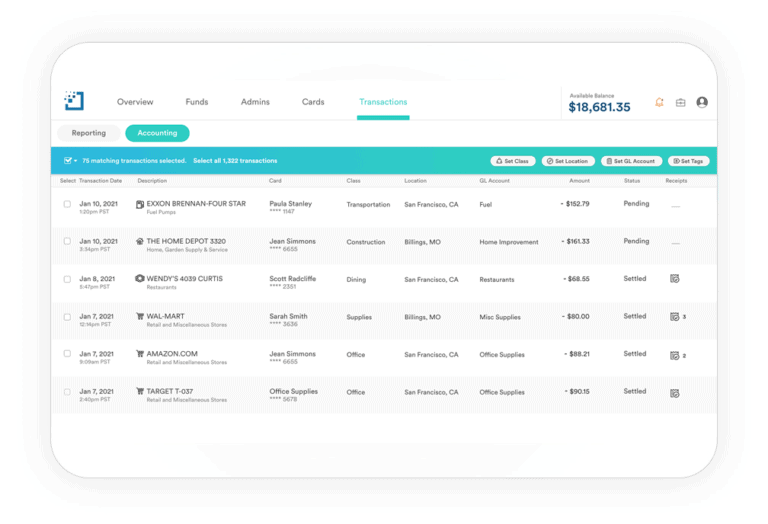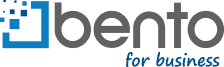Features :
Policy Settings
Control spending with Policy Settings for every scenario
Close your books even faster and enjoy enhanced spend regulation like never before.

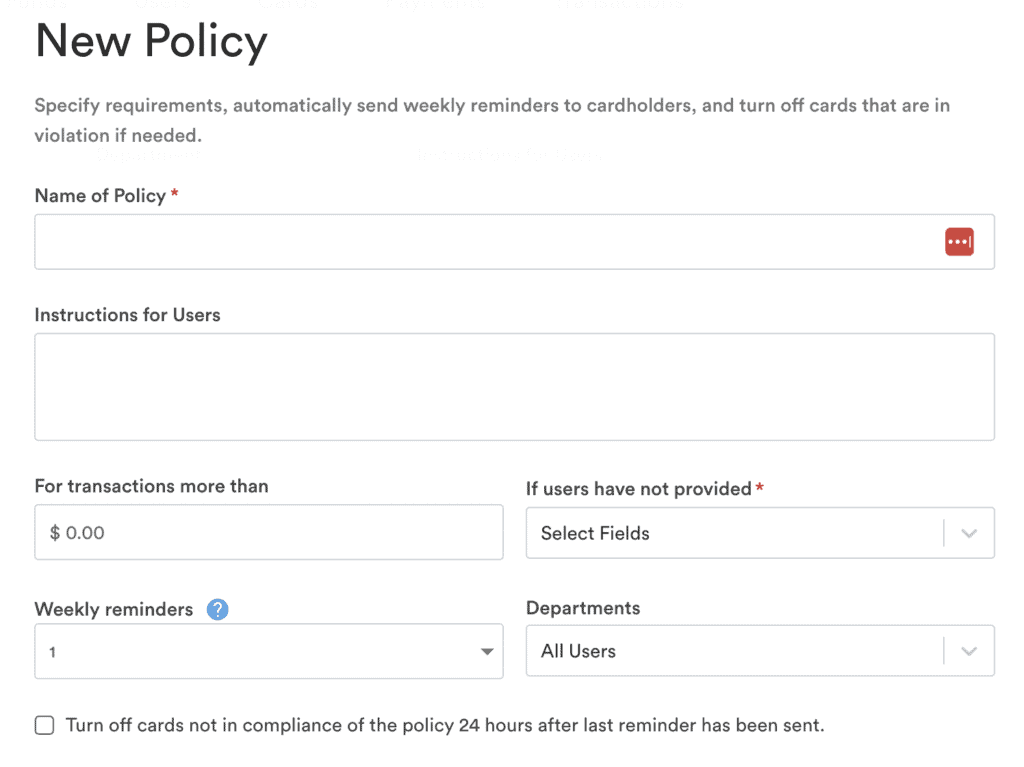
Set Policy Parameters
Effective spend management starts with policy parameters that are tailored to the specific needs of your business. With Bento, you can easily set spending parameters such as a minimum transaction amount that requires a receipt and apply them to your employees.
Plus, Account Owners and Admins can easily adjust policy parameters in the Bento app to allow employees to spend as needed.
Set Policy Compliance Reminders
Cut down on confusion with weekly policy compliance reminders. Setting up these automatic reminders allows Business Owners to easily communicate company spending policies without having to follow up in person after an unauthorized transaction has been made.
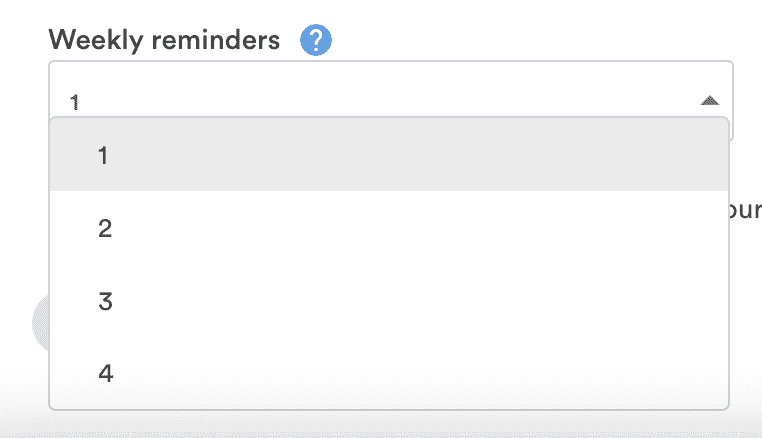
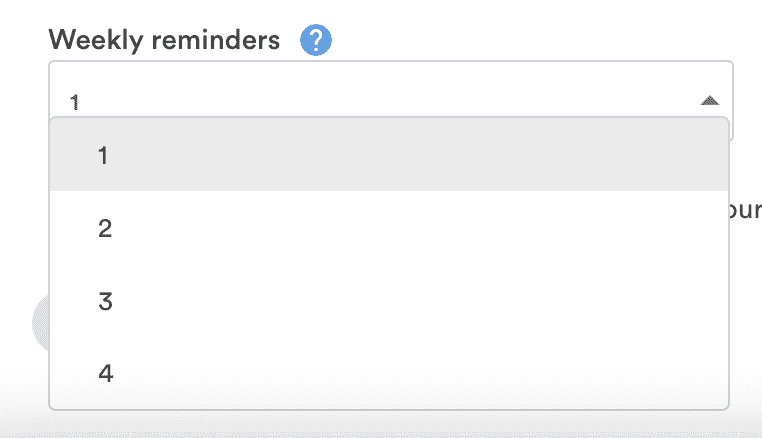
Set Policy Violation Reminders
Policy violation reminders are a great tool to keep your employees informed about the transactions they’re allowed to make. Business Owners or Account Admins have the ability to set the number of policy violation reminders and automate the process.
Expanded Reporting View
Keep all account users on the same page with Bento’s expanded reporting view. Business Owners, Admins, and Employees can easily view transactions that violate a spend policy on the reporting page of the Bento web or mobile app.
Expenses that violate a spending policy can be easily identified in their own column of the accounting view to make sure that employees know which transactions are allowed and which are prohibited.