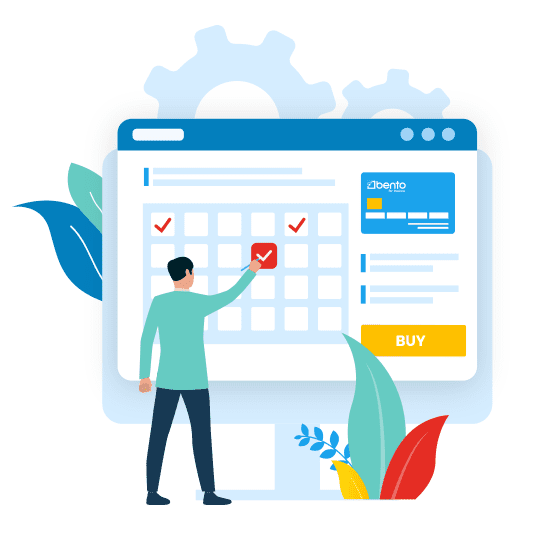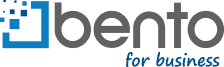Features :
Spend Control
Encourage Spending Within Your Budget
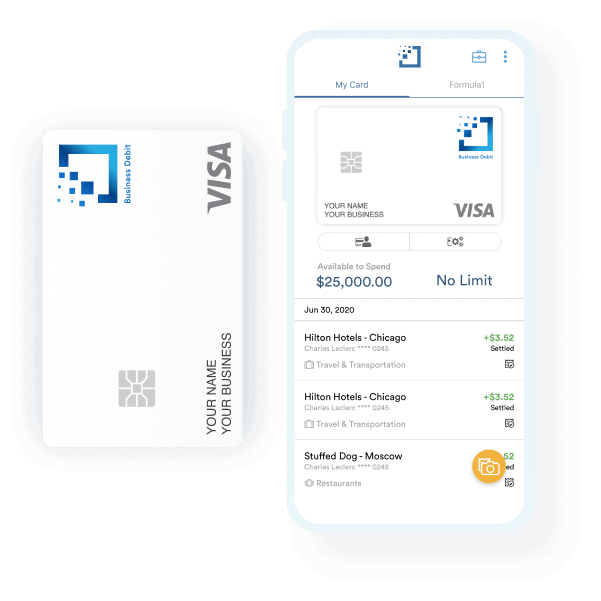
Set Spend Limits
Use Bento to manage spending before it happens and make budgeting more predictable. You get peace of mind and your employees get access to the funds they need to do their job.

Reduce fraud, control your budget, and protect your company’s bottom line
Setting spend limits gives you the power to manage your budget. Once you have the oversight you can allocate money for travel expenses, office supply purchases, and other common expense items, while keeping the rest of your budget free for future business investments.
- Business Owners and Admins can set limits on each individual employee or utility card in real time
- Turn a card on or off at the click of a button
- View all card spend limits in your account on one page
Choose When a Card Can Be Used
With Bento, you have the option of making an immediate payment or scheduling single or recurring payments on whatever schedule you require on the dates you choose.
Bento gives you the flexibility to establish spending governance policies
Establish rules and guidelines that dictate activities or transactions where each Bento card should be used. In most cases, the spending should be limited to the needs of specific employees for certain tasks or travels. As a company, it’s good to inform each employee about the spending limits at the time of issuance.
Your controls operate in the background while you focus on your business. The data about your spending can help you run your business better, and it all syncs with QuickBooks and other accounting systems.
- Enter a spend limit per period of time (e.g. day, week, month) or a custom date range
- Choose which days of the week the card can be used — perfect for known expenses that occur on particular days
- Track all your business spending 24/7
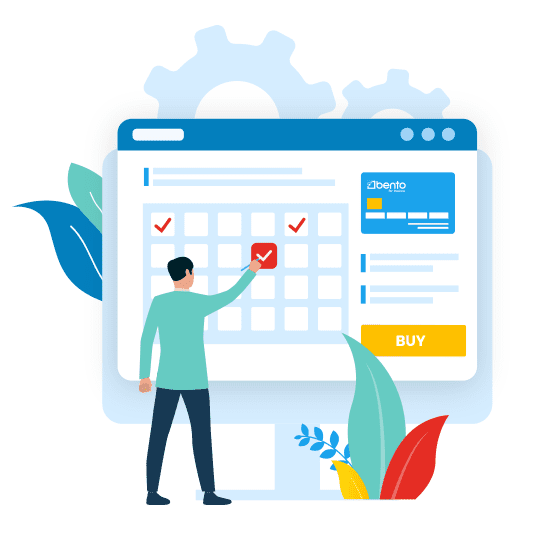
Designate Merchant Categories
With Bento you can create spend category limits that give you an easy way to set controls around where employees can use their cards.
Control and manage expenses by limiting purchases to specific categories
Using a card will only be successful if the employee makes a purchase at the designated merchant category. If your employee attempts to use the card at a different type of merchant, that transaction will be declined. You get peace of mind knowing that your funds are being used where you want and how you want them to be used.
- Easy controls
- Select categories for merchant types where each card can be used
- Expense categories serve as an organizational tool to your budget