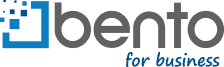Bento and Google Pay™
Add your Bento card for a secure way to pay on-the-go.
Check out with Bento and Google Pay™ and enjoy the same protection and benefits you always get with your card.
Shop securely
When you use your Bento card with Google Pay, you can be confident knowing your purchases and account information are protected.

We help keep your account safe with fraud monitoring technology and zero liability

Almost all purchases require you to unlock your phone.

Your card number is never shared with the merchant or stored on
your device.
How to add your card to Google Pay
Have your Bento fixed value cards or spend limit cards ready — it only takes a few seconds.

Open the Google Pay app on your
phone.

Tap “Payment” and then “Add.”

Snap a pic of your card or
enter the details manually
How to make your Bento card your
default card
Automatically get all the benefits of your Bento card every time you use Google Pay.

Open the Google Pay app
on your phone.

Tap “Payment” and then choose your Bento card.

Turn on “Default for instore purchases.”
Where and how to use Google Pay
It’s easy to use your Bento Visa® card with Google Pay in stores, in apps and online.

In Stores
Unlock your phone and hold it near the terminal.

In apps and online
Choose Google Pay at checkout and complete the payment with FaceID, TouchID or Passcode.
Accepted Payment Methods
Look for contactless and Google Pay symbols at the checkout.
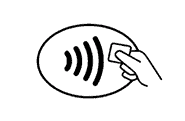
Contactless payments anywhere

Use Google Pay at stores and online
Accepted cards
All Bento fixed value cards and spend limit cards are accepted in Google Pay.