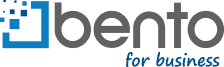Managing subscription expenses has become a huge issue for many companies. Software as a Service makes it easier for companies to use the latest in technology, but it can be difficult to track expenses. Our controller, Gillian Deinoff, recently led a review of all our software subscriptions. We learned a few things that may help other small businesses looking for advice on managing subscription expenses.
Our situation is probably similar to that of many other small businesses and start-ups. As we got larger, we were getting more licenses for a given app. With some vendors, this put us into a more expensive tier—but one that gave us more benefits. With others, we were paying for tools that no one was using anymore. There was also good news: many software apps have added features since we first subscribed. In many cases, we were paying for services on one app that we were now included in the pricing for another. The excess costs were relatively small, but they weren’t zero.
Collecting the Data
Gillian started by pulling the data, a process that took about half a day. She had two main sources: virtual cards assigned to software subscriptions, and a report of subscription charges from the prior month. They didn’t match perfectly; some subscriptions were being charged to employee cards instead of to a subscription-specific debit card. This was something else she wanted to change. Putting all subscriptions on a card for subscriptions would make it easier to manage in the long run.
Next, Gillian distributed the lists to department chairs and them to review what they were using. No one was ordered to cancel subscriptions or bring them under a certain amount, but everyone was asked to make sure they were actually using the apps in question.
Three subscriptions were immediately cancelled. No one was using them, and no one remembered who had purchased them in the first place.
Doing the Departmental Review
There were two stages our process of managing subscription expenses. The first was looking for apps that were obviously redundant. Did each department need its own project management app? Not only was it costing us money, but it made it harder to collaborate. Right now, we’re small enough that a lot of our collaboration takes place through conversations in the kitchen, but we hope to become a bigger company. Setting standards now will make our growth a little easier to manage, and it will save us money now and down the line.
The next step was looking for services that were now provided by a different app. This was a little more complicated. We started looking into the latest features offered to find areas of overlap.
When we were in doubt, we contacted the company’s customer support team to ask for information about their current offerings. This was so productive! Many vendors had great resources that we did not know about: new features, training programs, and user groups. We contacted our CRM vendor, Salesforce, to see if they had new features that could replace some of our other software subscriptions. They invited us to a workshop they were having in Chicago. Our marketing department attended as a team, and it turned out to be really productive.
A free off-site marketing planning meeting? That’s good stuff.
And yes, Salesforce’s updates allowed us to drop one of our other subscriptions right away. We not only save money, but we will also get better information.
The Results
In the end, we found three subscriptions that no one was using and several subscriptions that we redundant because of new features from other vendors. We also found several instances where two or more departments had separate subscriptions to the same software; by combining all the users under one subscription, we received a lower price per user or greater capabilities for the same price. And finally, we moved everyone onto the same project management software which will save us money and make us operate more efficiently.
The total upfront savings are a few hundred dollars a month in outright subscription fees, and we hope to get more savings from operating improvements and better integrations.
Gillian also expects efficiencies from a standard set-up for subscription cards. They have all been moved off of employee cards. Each department has its own virtual card for its unique subscriptions, with a corporate virtual card for things that departments share. Now, department heads can see exactly what their team members have. Also, there are no surprise shut-offs if an employee loses a card or leaves the company.
Chances are, your organization has a similar issue. As we did, you may find that taking the time to do a review for managing subscription expenses saves money and helps you run your business better.
Want to find out more?
- How Bento’s virtual cards work to help you manage expenses.
- Sign up for a free trial.
- Get a customized demo.