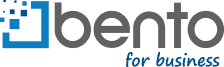Bento for Business’s controls help small business owners with expense management while giving employees the power to do their jobs. It all integrates into the transaction process, which is probably more complicated than you realize.
There are several parties involved in every transaction. Each merchant has a bank, known as the acquirer, that accepts the card payment and eventually puts money into the merchant’s account for the goods or services sold. The card network, like Visa or MasterCard, provides the connection between the merchant’s bank and the cardholder’s bank, also known as the issuing bank. There’s another organization called the processor that ensures that the transfer takes place. Just as your local government has a recorder of deeds to keep the ultimate records of real estate ownership, the processor has the last word on whether and when a transaction took place.
Bento for Business’s role is to be a program manager. We bring expense management and control services to the table. None of the other parties involved handle that.
Setting Up Your Bento Account
When you open an account with Bento, you actually open an account with The Bancorp Bank, N.A. This is an FDIC-insured bank that handles customer accounts for different programs. They are our partner and hold your money. When you order a physical card, your order is sent to the card printing company, which makes the card and sends it out to you.
After you activate your new card, the card administrator uses the Bento dashboard or MyBento app to set the controls for expense management. These are used the processor to determine whether or not to approve a transaction.
Making a Transaction With Your Bento Card
Let’s say you need some refreshments for a big meeting. Your manager sets your card for a limit of $75 to be spent today at a retail store – general, and you take it to the grocery store and pick up supplies. At the checkout counter, you insert your card into the terminal for payment. Between that moment and when the terminal tells you to remove your card, the following things happen:
- The merchant’s payment terminal sends a message with all the card details to the merchant’s bank (also known as the acquirer).
- The acquirer sends the card details to Visa.
- Visa requests payment authorization from The Bancorp Bank, N.A..
- The Bancorp Bank, N.A. checks the transaction against the controls, then notifies Visa that the transaction is authorized.
- Visa then notifies the acquirer that payment is assured.
- The acquirer sends a message to the merchant’s payment terminal that the transaction has been authorized.
- The terminal accepts the transaction, tells you to remove your card, and prints out a receipt.
At this point, the transaction is considered to be pending, meaning it’s been authorized but the merchant hasn’t received the money from the bank. You take a picture of your receipt in the My Bento app, then bring your supplies back to the office to set up for the meeting. Your account administrator sees a record of your transaction and your receipt for easy bookkeeping and expense management.
Authorization is Only Part of the Process
From your perspective, the transaction is official, the funds in your account are no longer available, and your receipts are uploaded. Your meeting is super productive because of the fresh fruit and cookies you bought for everyone.
For the other parties involved in the transaction, the work continues. First the merchant sends notice that the transaction has been authorized. Then, the acquirer notifies The Bancorp Bank, N.A., through Visa, that it’s time to send the funds. The Bancorp Bank, N.A. deducts your account and uses Visa’s network to send the funds to the acquiring bank, which then posts them to the merchant’s account. This takes longer than getting authorization for the transaction. Some merchants send cleared transactions to the bank in real time, while others may do it only a few times a week. That’s why there’s usually a few days of slippage between when you make the purchase and when the transaction shows up as settled on your dashboard.
All this takes place while you are running your business. If we do our jobs well, then the time and money you save from using Bento for payment and expense management will let you run your business even better.