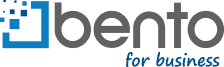You asked, and we’ve delivered (as always)! You can now seamlessly import transactions from Bento for Business into QuickBooks Desktop!
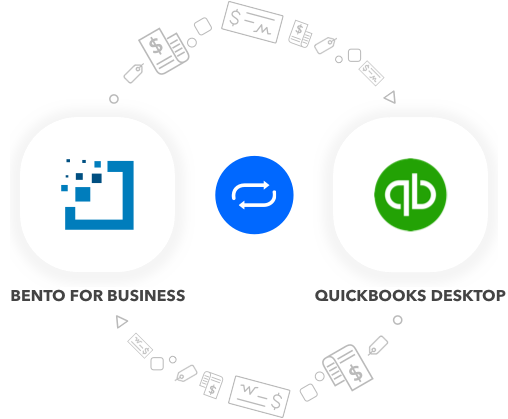
Transaction Pro Importer has created custom mapping for Bento users to import Bento transactions into QuickBooks Desktop (Pro, Premier or Enterprise). If you use Transaction Pro Importer already, go ahead and try it today!
Simply download your transactions in CSV format in Bento, load it into your Transaction Pro Importer, and follow the step-by-step prompts. Here’s the full tutorial.
Flexibility and control over your data:
- Custom map Bento columns to QuickBooks fields. This will be saved for future imports too.
- No duplicates—TPI automatically checks the data for you.
- Search, specify and save vendor names to match those in QuickBooks, using the Payee Alias feature.
- Preview and edit transactions prior to importing.
What is Transaction Pro?
Transaction Pro is the very first and most popular data importer for QuickBooks, and now it works seamlessly with Bento! Check out their range of products here.