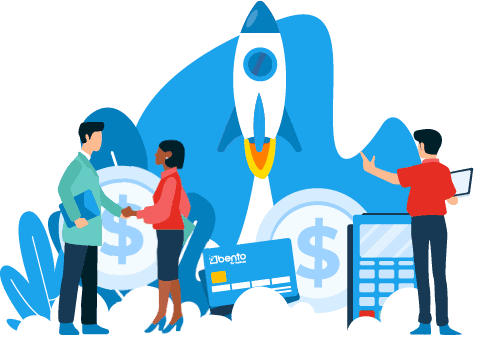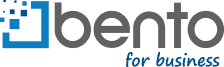Administrative Features
Flexible Controls Match How You Manage Your Expenses
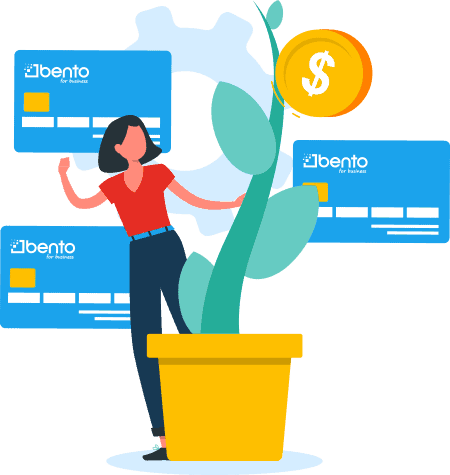
Our management dashboard lets you set up your Bento Cards to suit your business—and change them as your business grows
- Give appropriate administrative privileges to different members of your team. They can have full access, view only, or no access to different account settings, depending on what they need to do their jobs. For example, the business owner may want sole authority to add funds to the Bento Account, but every admin could be able to turn cards off in the event that one is lost or an employee resigns.
- Security settings give you protection and can be changed at any time. For example, you can prohibit international transactions as a default setting, but allow them for an employee who is traveling or ordering inventory from a non-US account.
- Customer alerts give you the information you need, no more and no less. If you need to make a change in an account setting based on an alert, you can do it right away from the My Bento app
- Use department settings to give budget authority to your leadership team. Or, set up each branch office, product line, or client project as a department to get detailed reporting of costs for management and billing purposes. You can create and change cards as needed to reflect your business and the way you run it
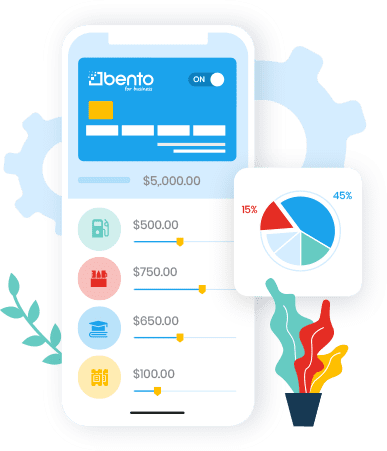
More about how we work with organizations